Working with projects and activities
Users with the role 'Project Admin' can create projects and activities.
Simple creation of projects
In order for the users to be able to report time a project with its activities has
to be created. This may seems to be a hassle but in Timeduty it can be made very
easily:
- Enter the name of the new project and select the project manager - create the project
- Enter the name of the first activity in the project - create the activity
That is it! The project/activity is now ready - all users can
register time
and
reports can be generated by project administrators.
Advanced options
There are several advanced options that can be used when creating a project:
Project information:
- Client - If you have registered clients (customers) you can select a client for
the project. This can later be used for filtering when creating reports
- Visible only for project members - If this checkbox is selected only users that
are added to the project as project members can report time on the project
- Enabled - If this checkbox is NOT selected the project is disabled. When the project
is disabled it is no longer possible to register time on it
Project settings for automatic mails and automatic disable of project:
It is possible to configure the system to automatically perform certain tasks depending on the state of the project. The function that evaluates all above is executed daily:
- The system can send a notification email to the project manager when the reported time exceeds a % of total estimated time.
- The system can disable the project (preventing further time reporting) when the reported time exceeds a % of total estimated time.
- The system can disable the project (preventing further time reporting) after the end date of the project.
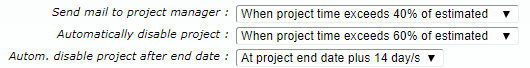
Activity information:
- Priority - If there are several activities registered in a project you can modify
the priority of the activities in order to sort them in the order you prefer
- Type of time - For each activity it is possible to configure the type of time.
This can later be used for filtering when creating reports. The possible types are:
'Regular', 'Billable', 'Holiday' and 'Sickday hours'